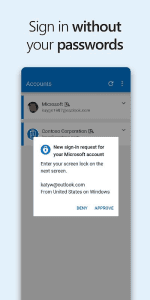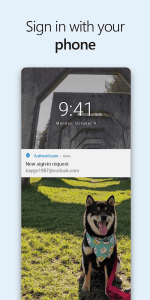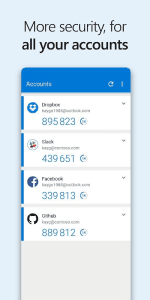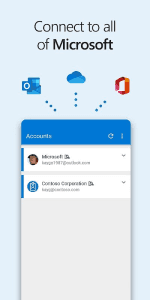Microsoft Authenticator is your all-in-one solution for secure and seamless access to your online accounts. It goes beyond simple passwords, offering a robust layer of protection against unauthorized access. By simplifying the authentication process, it enhances your online security while providing a convenient and user-friendly experience. It’s a must-have tool for anyone looking to safeguard their digital life.
Secure Your Accounts Effortlessly
Microsoft Authenticator’s primary function is to provide multi-factor authentication (MFA). This means that in addition to your password, you’ll need a second form of verification, like a code generated by the app. This significantly reduces the risk of your accounts being compromised, even if your password is stolen.
Password Management Made Easy
Beyond MFA, the app also functions as a password manager. You can securely store your passwords for various websites and applications within the app. This eliminates the need to remember numerous complex passwords and helps protect you from password reuse vulnerabilities.
One-Tap Verification Convenience
Authenticator supports push notifications for verification. Instead of manually entering a code, you can simply approve or deny a login request with a single tap on your phone. This streamlines the login process and makes it significantly faster and more convenient.
Automatic Code Generation Offline
Even without an internet connection, Microsoft Authenticator can generate verification codes. This ensures that you can still access your accounts when you’re traveling, in areas with poor connectivity, or simply want to avoid using mobile data.
Seamless Account Recovery Options
The app offers features for account recovery in case you lose access to your device. You can back up your account credentials to the cloud, allowing you to restore them on a new device quickly and easily. This ensures that you’re never locked out of your important accounts.